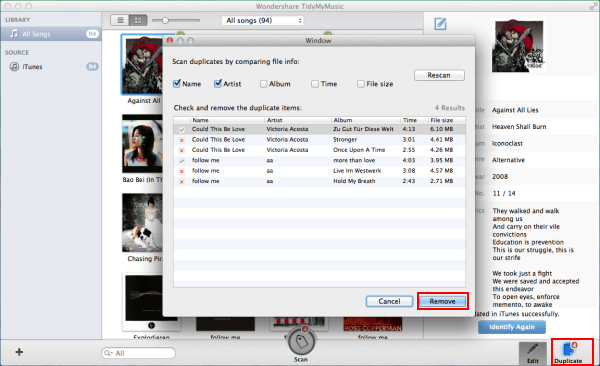Delete Duplicate Songs in iTunes
Use TidySongs to help delete duplicate songs in iTunes. You can choose to keep the song with the higher bitrate or the longer length. You will also decide if you would like duplicates to be identified as name, artist and album, or if just by name and artist.
Then, you choose if you would like duplicates removed from iTunes and placed on your desktop (or the location of your choice.) You also have the option to add the word duplicate to the comments field of the song.
Step 1: Launch TidySongs
Kick off TidySongs. Import your music library to this program by clicking the button of Import iTunes Library or Import Local Files.
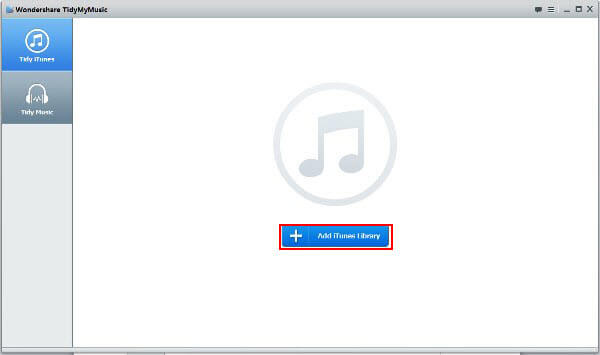
Step 2: Scan to identify songs and find duplicates
Click the Scan button and a pop-up window will tell you how many songs need fixing. Click the Fix Missing button to start retrieving information for every track. During the process, duplicates can also be spotted.
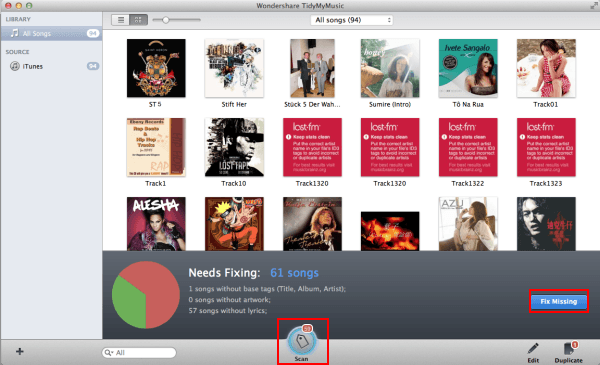
Step 3: Remove duplicated songs
Click Duplicate on the bottom and Press Remove in the prompted window after you have decided that you don't want the duplicates any more.